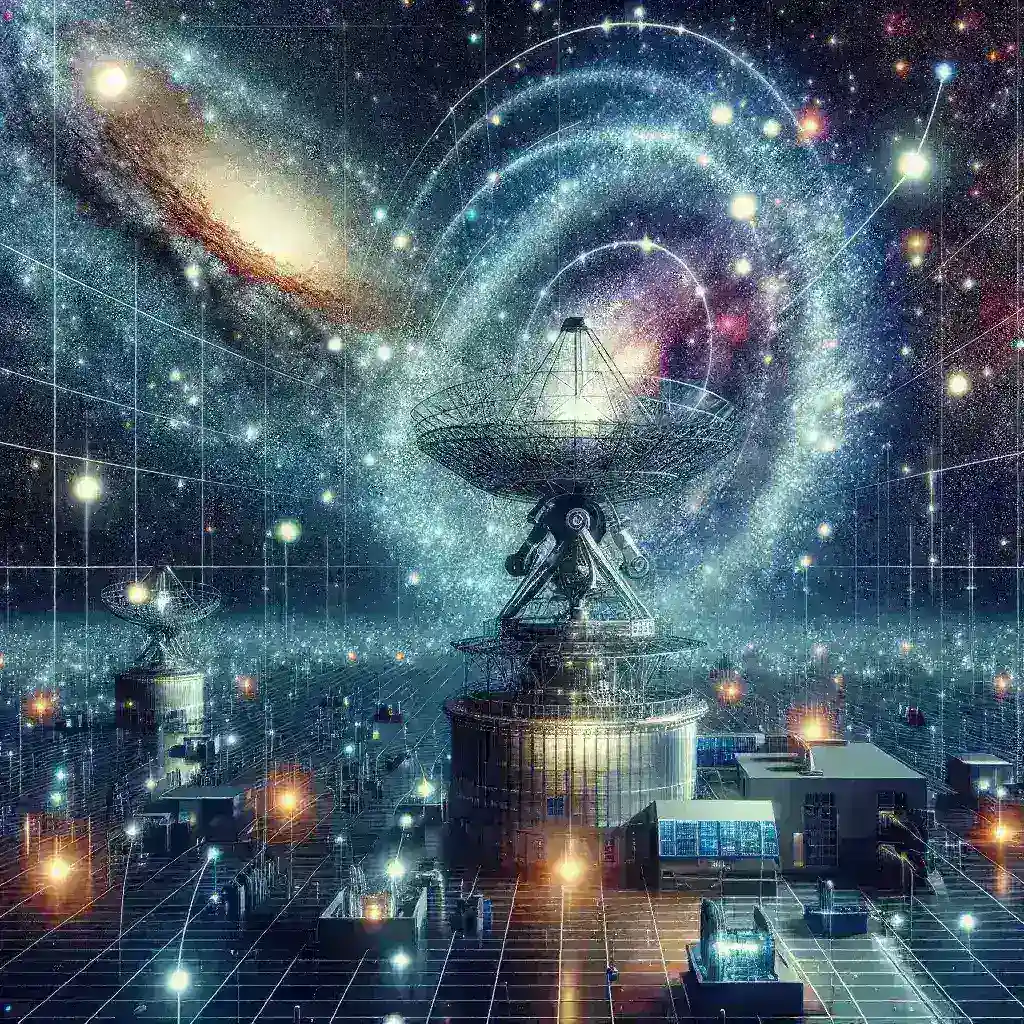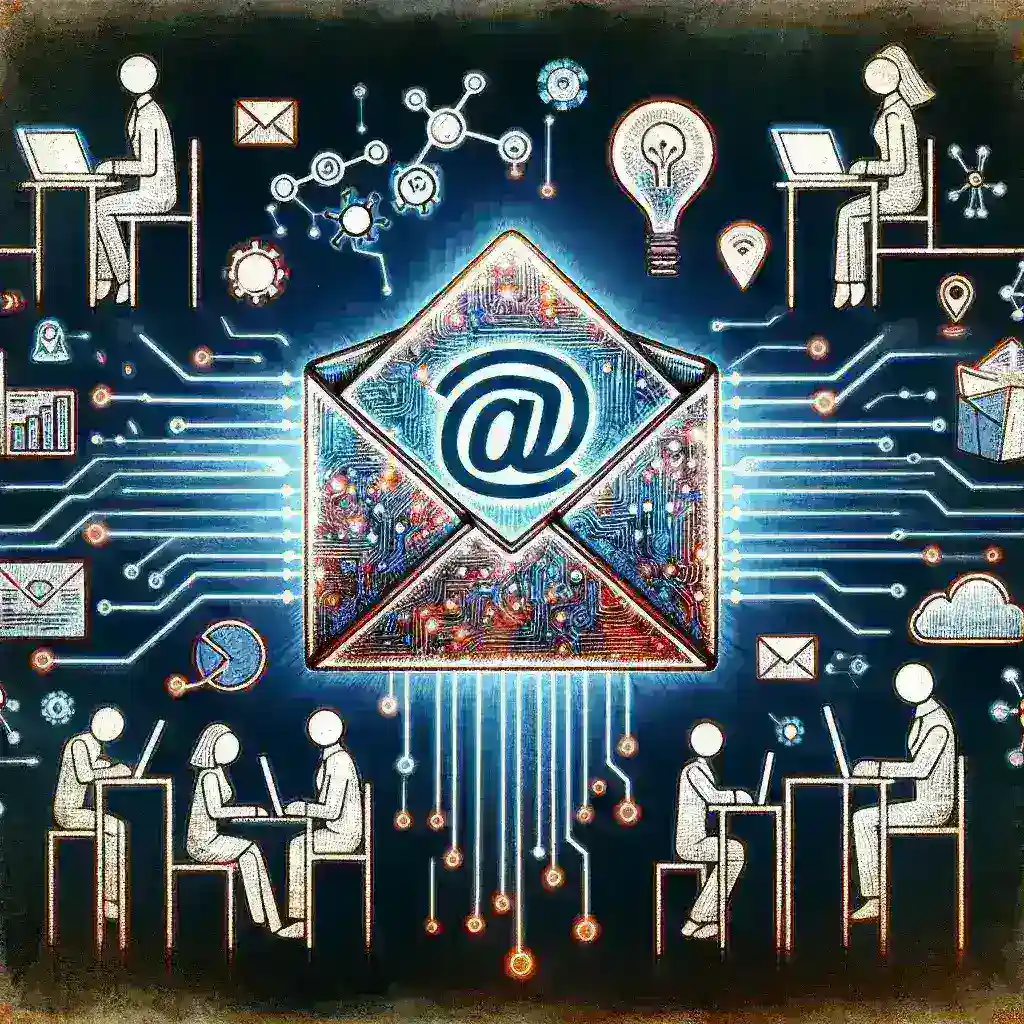In a world where efficiency is key, finding ways to streamline your computing experience can help you achieve more in less time. Simple computing hacks can dramatically improve productivity, whether you’re working, studying, or managing personal tasks. By implementing a few strategic changes, you can optimize your workflow and get more done with ease. Here are some simple computing hacks that will boost your productivity.
Customize Your Workspace for Quick Access
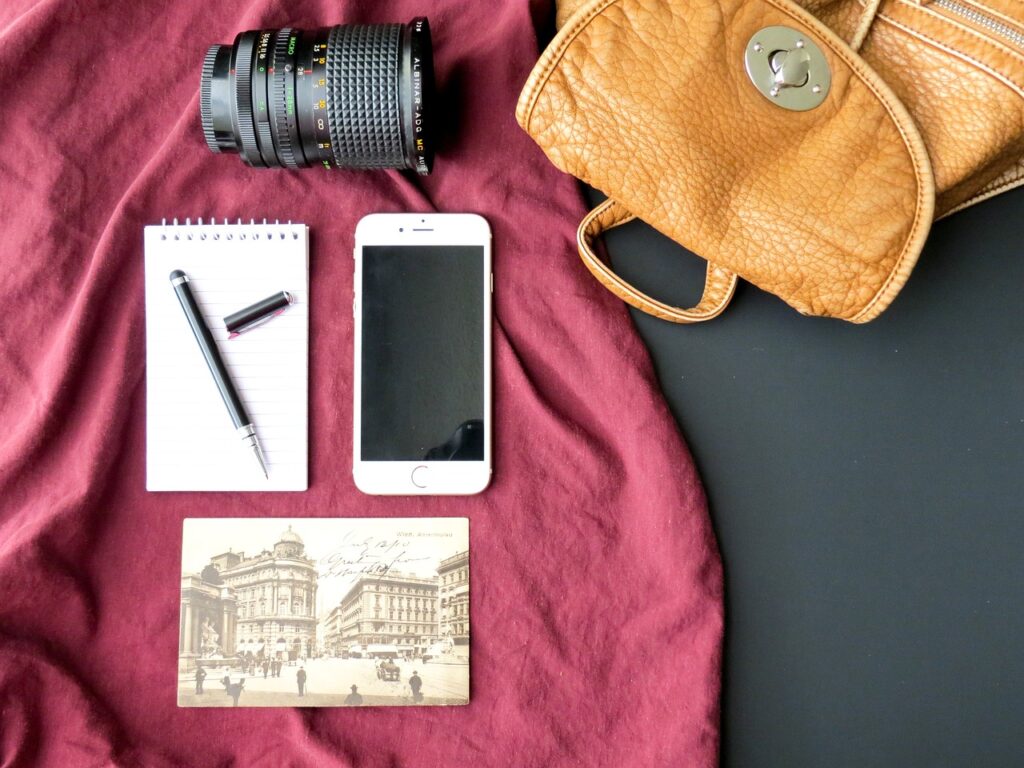
One of the simplest ways to improve productivity is by organizing your digital workspace. Start by customizing your desktop and file organization. Group similar files together in specific folders, and use descriptive names so you can easily find what you need. You can also create shortcuts to your most frequently used applications and files on your desktop or taskbar.
On both Windows and Mac, you can use the Start Menu or Dock to pin your favorite apps for instant access. If you find yourself navigating through multiple folders often, set up shortcuts to frequently used directories. A clean and well-organized digital workspace minimizes distractions and helps you locate things quickly.
If you’re someone who always has multiple apps or browser tabs open, virtual desktops can be a game-changer. Virtual desktops allow you to organize your tasks across different screens, helping to reduce clutter and improve focus. For example, you can have one desktop dedicated to work, another for personal tasks, and a third for side projects or creative pursuits.
On Windows, press Windows + Tab to access the Task View and create new desktops. On macOS, swipe up with three fingers to open Mission Control and add virtual desktops. Switching between them is seamless and makes it easier to stay focused on one task at a time without the distraction of unrelated apps.
Use Text Expansion for Faster Typing
Text expansion tools can save you time when you frequently type the same phrases, sentences, or emails. These tools allow you to assign shortcuts to commonly used text, so instead of typing the entire phrase, you can type a few characters, and the text will automatically expand.
For example, typing “tyvm” can automatically turn into “Thank you very much.” Tools like TextExpander (for both Mac and Windows) or built-in options like AutoCorrect in word processors can help you create and manage text shortcuts. It’s a simple hack that can save you significant time over the course of a day.
Multitasking is often necessary, but constantly switching between windows can slow you down. Split screen mode allows you to view and work in two windows side by side, eliminating the need to switch back and forth. This is especially useful when you need to reference information from one window while working in another.
On Windows, drag a window to the left or right edge of your screen to snap it into place. On macOS, click and hold the green maximize button in the top-left corner of a window and choose whether to tile the window on the left or right. This setup enhances multitasking and increases efficiency by keeping everything visible.
Set Up Browser Bookmarks and Tab Groups
If you regularly visit the same websites or work with many tabs open, organizing your browser can significantly improve your productivity. Start by setting up bookmarks for websites you use frequently. Create folders to group related bookmarks, like work resources, news, or online tools.
For heavy tab users, browsers like Google Chrome and Microsoft Edge offer Tab Groups that allow you to organize your open tabs by category. You can collapse groups you’re not using at the moment, reducing visual clutter and making it easier to find what you need. A well-organized browser can save you from hunting through countless tabs.
Automation is one of the best ways to save time on repetitive tasks. Both Windows and macOS come with built-in automation tools. On Windows, you can use Task Scheduler to automate tasks such as backups, system cleanups, or opening applications at specific times. On macOS, Automator lets you create workflows to handle repetitive actions like renaming files or converting documents to different formats.
Automation can also extend to your email inbox, where tools like Gmail Filters or Outlook Rules can automatically sort emails into folders, flag important messages, or delete spam without manual intervention. By automating small, repetitive tasks, you can free up time for more important work.
Optimize Startup Programs
A slow computer startup can set a sluggish tone for your entire workday. By controlling which programs launch at startup, you can speed up your computer’s boot time and get to work faster. Unnecessary programs that start automatically can also consume system resources, slowing down your computer overall.
On Windows, open Task Manager by pressing Ctrl + Shift + Esc and navigate to the Startup tab. Disable any programs you don’t need to run at startup. On macOS, go to System Preferences > Users & Groups and manage your Login Items. By limiting startup programs, you can make your computer more responsive and ready to work.
Storing your files in the cloud allows you to access them from any device, making it easier to work from multiple locations or collaborate with others. Services like Google Drive, Dropbox, and OneDrive not only provide easy file access but also ensure your data is backed up in case of hardware failure.
Cloud storage also helps with organization since you can store all your documents, presentations, and media in one centralized location. Plus, many cloud services offer integrated collaboration tools, making it easy to share files and work with others in real-time.
Schedule Focused Work Sessions

Sometimes the key to productivity isn’t just the tools you use, but how you manage your time. Scheduling focused work sessions, like using the Pomodoro Technique, can help you stay on task and reduce distractions. The Pomodoro Technique involves working for 25-minute intervals, followed by short breaks. After completing four intervals, take a longer break.
Use timers like Toggl or Focus Booster to keep track of your work sessions and breaks. This method helps you maintain focus, prevent burnout, and make better use of your time.
By incorporating these simple computing hacks, you can streamline your daily tasks, reduce inefficiencies, and improve your overall productivity. From organizing your desktop to leveraging automation tools, these small adjustments can have a big impact on your workflow.