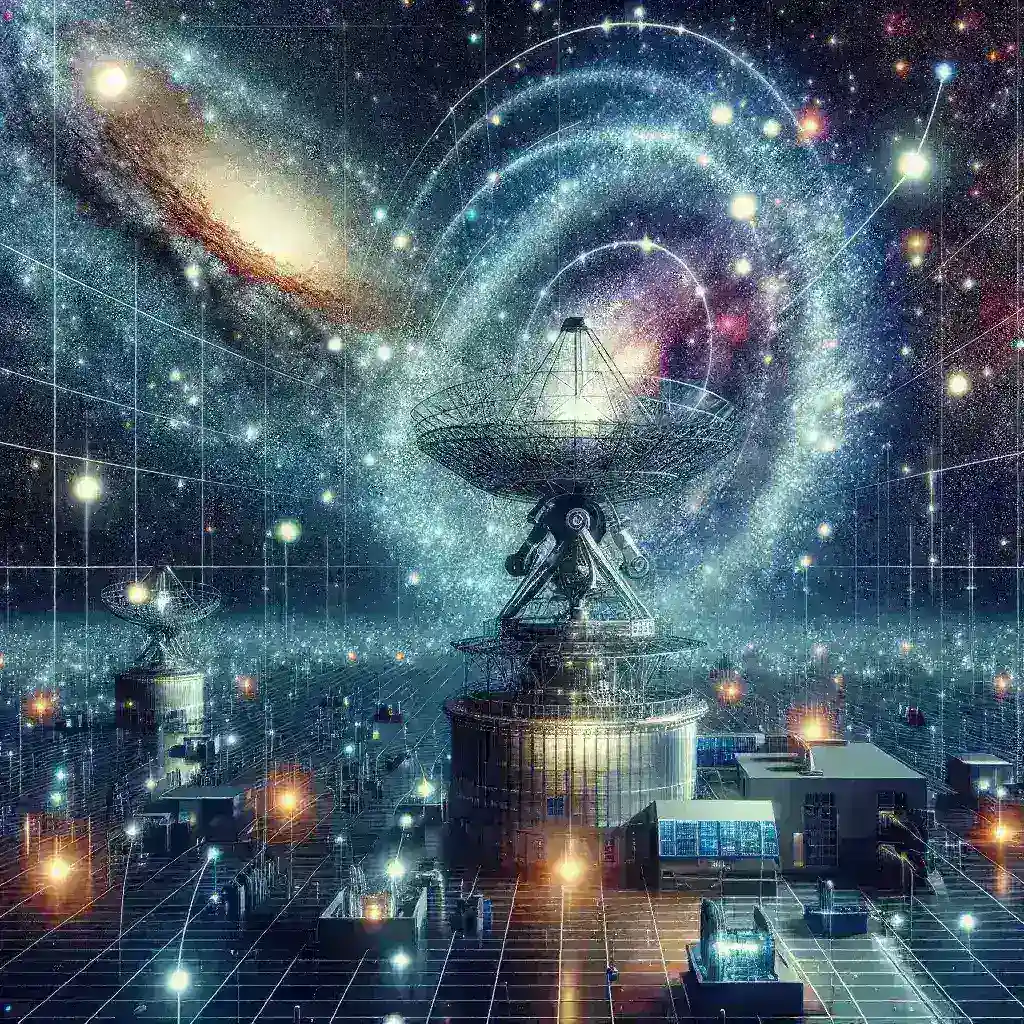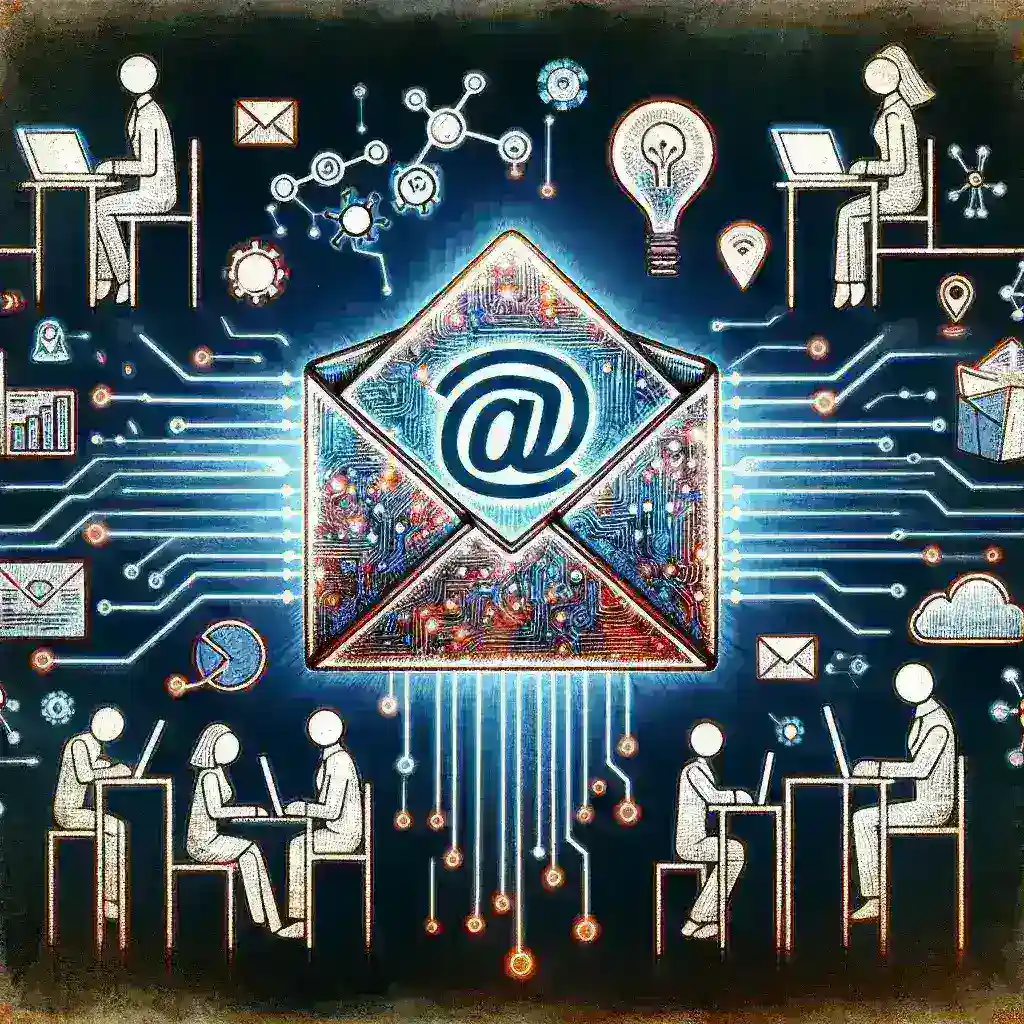Introduction to AI-Powered Noise Reduction in Lightroom Classic
Adobe has once again elevated the capabilities of its flagship photo editing software, Lightroom Classic, with the introduction of AI-powered noise reduction. This groundbreaking feature is poised to revolutionize the way photographers tackle noise issues in their images. Whether you’re a professional photographer or an enthusiastic hobbyist, understanding the intricacies of this new addition is essential for optimizing your photo editing workflow.
Understanding Noise in Photography
Before delving into the specifics of the new feature, it’s crucial to understand what noise is and how it affects the quality of images. Noise often manifests as grainy or speckled effects in photographs, particularly in low-light conditions or when shooting at high ISO settings. It can detract from the overall sharpness and clarity of an image, leading to a less professional appearance.
Types of Noise
- Luminance Noise: This type appears as random variations in brightness, often resulting in a grainy texture.
- Chrominance Noise: Often seen as colored dots or specks, this noise affects the color quality of an image.
The Role of AI in Noise Reduction
Artificial Intelligence (AI) has become a pivotal tool in many industries, and photography is no exception. The AI in Lightroom Classic analyzes the patterns of noise within an image and applies sophisticated algorithms to reduce it without compromising detail or sharpness. This is achieved through a machine learning model that has been trained on numerous images, allowing it to distinguish between noise and genuine detail effectively.
Historical Context: Noise Reduction Techniques
Traditionally, noise reduction techniques involved manual adjustments, which could be time-consuming and sometimes detrimental to image quality. Photographers would rely on sliders to decrease noise, often at the expense of losing important details. The introduction of AI-powered noise reduction marks a significant shift in this approach, allowing for smarter, automated solutions.
Key Features of AI-Powered Noise Reduction
Adobe’s implementation of AI-powered noise reduction in Lightroom Classic comes with several noteworthy features:
- Real-Time Preview: Users can see the effects of noise reduction in real-time, making it easier to adjust settings to achieve the desired look.
- Selective Noise Reduction: Not all areas of an image require the same level of noise reduction. The AI intelligently applies adjustments based on specific areas, ensuring that details remain intact.
- Customizable Settings: Photographers have the option to fine-tune the strength of the noise reduction, allowing for personalized control over the final output.
How to Use AI-Powered Noise Reduction in Lightroom Classic
Getting started with the new feature is simple. Follow these steps to harness the power of AI in your noise reduction workflow:
- Upload Your Image: Start by importing your image into Lightroom Classic.
- Navigate to the Develop Module: Once your image is uploaded, head to the Develop module.
- Locate the Detail Panel: Find the Detail panel on the right-hand side.
- Adjust Noise Reduction Settings: Under the Noise Reduction section, you will find sliders for Luminance and Color noise reduction. Adjust these sliders according to your image’s needs.
- Preview Changes: Use the Real-Time Preview feature to monitor the effects of your adjustments.
- Finalize Edits: Once satisfied, proceed to finalize your edits and export the image.
Real World Examples of AI Noise Reduction in Action
To illustrate the effectiveness of AI-powered noise reduction, consider the following scenarios:
- Low-Light Photography: A photographer captures a model in dimly lit conditions. Using AI-powered noise reduction, the photographer can easily eliminate grain while retaining the sharpness of the model’s features.
- Astrophotography: Night sky images often suffer from significant noise. AI noise reduction helps to maintain the integrity of stars and celestial bodies without the distracting grain.
Pros and Cons of AI-Powered Noise Reduction
As with any new technology, there are advantages and disadvantages to consider.
Pros
- High Efficiency: Save time during the editing process with automated adjustments.
- Preservation of Detail: Unlike traditional methods, AI noise reduction maintains the sharpness and integrity of images.
- User-Friendly: The intuitive interface makes it easy for photographers of all skill levels to use.
Cons
- Dependence on AI: Relying heavily on automated tools can limit a photographer’s understanding of manual adjustments.
- Potential Over-Reduction: If not monitored closely, there’s a risk of over-reducing noise, which can lead to unnatural-looking images.
Future Predictions for Noise Reduction Technology
As AI continues to evolve, the future of noise reduction in photography looks promising. We can expect advancements such as:
- Improved Algorithms: More refined algorithms will enhance the accuracy of noise detection and reduction.
- Integration with Other Editing Tools: Seamless integration with other editing features will improve overall workflow.
- Real-Time Processing: Future updates may allow for even faster processing times, enabling photographers to work more efficiently.
Conclusion
The new AI-powered noise reduction feature in Lightroom Classic represents a significant leap forward in photo editing technology. By harnessing the power of artificial intelligence, Adobe has made it easier for photographers to achieve stunning results while saving valuable time in their workflows. As this technology continues to develop, it will undoubtedly open new avenues for creativity and expression in the world of photography.