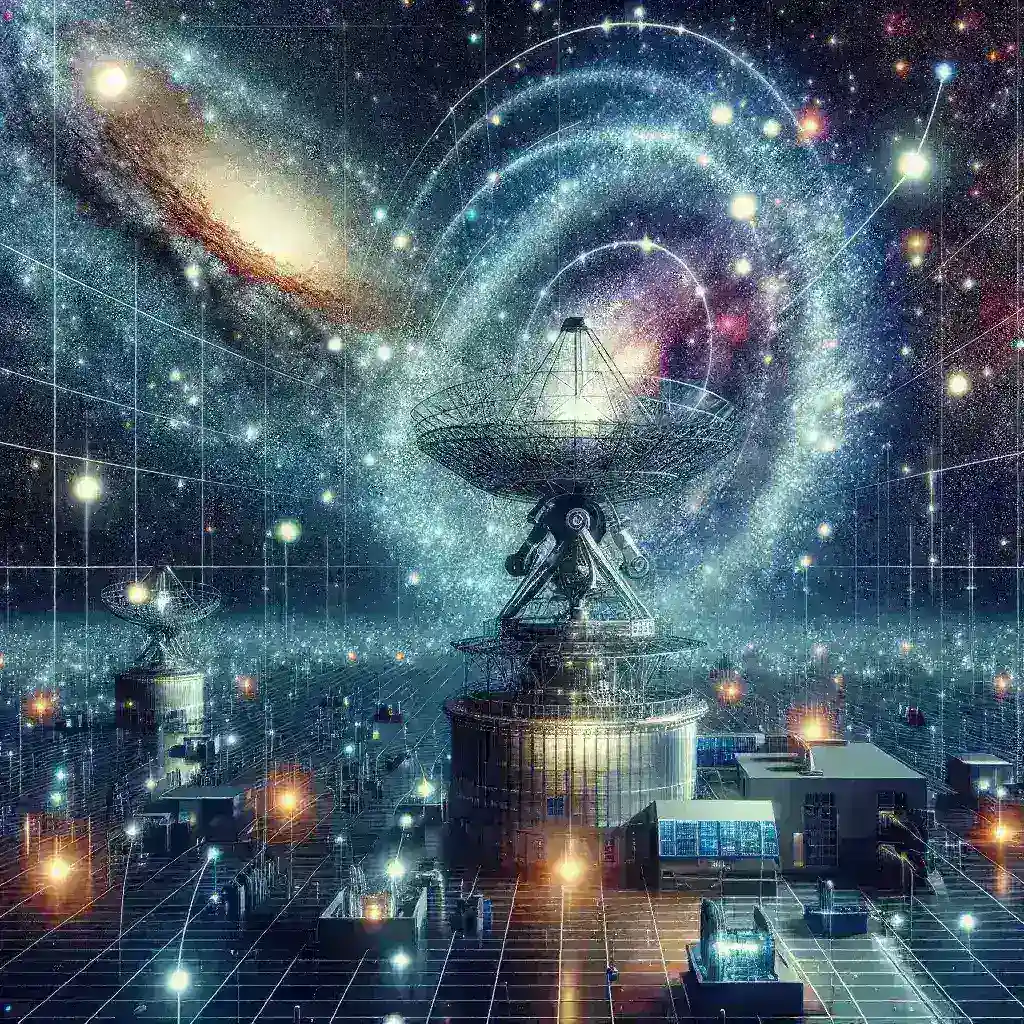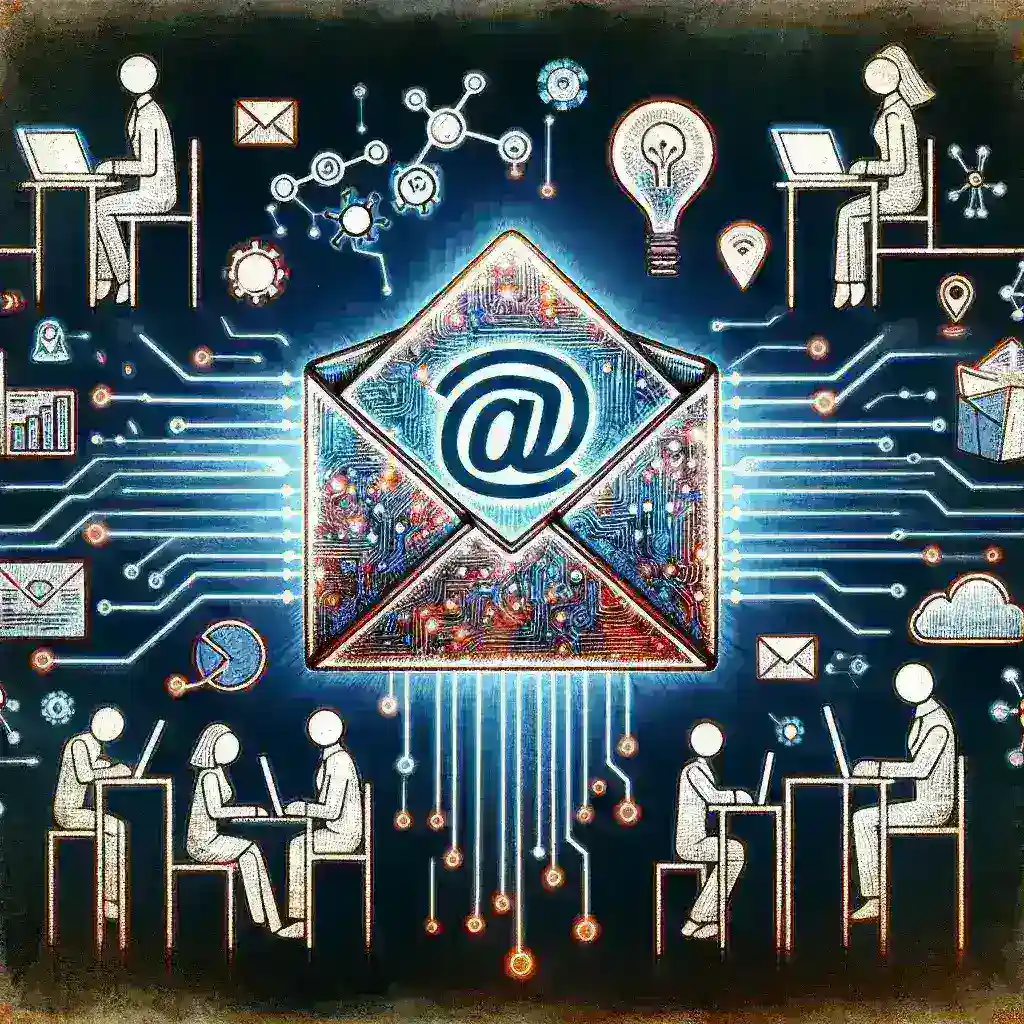In today’s fast-paced world, staying organized is more important than ever. Thankfully, mobile apps can help you keep track of tasks, manage your time, and simplify daily routines. Whether you’re juggling work, family, or personal goals, these must-have apps are designed to organize your life and make everything run smoother.
Todoist – Task and Project Management

For those who need a reliable tool to manage tasks and projects, Todoist is an excellent choice. This app helps you break down large projects into smaller, manageable tasks, set deadlines, and track progress over time. You can categorize tasks with labels and priorities, making it easier to see what needs immediate attention.
The app integrates with other tools like Google Calendar and offers collaboration features for team projects. Whether you’re planning a work project or just organizing your to-do list for the week, Todoist helps you stay on top of everything.
Google Keep – Simple Note-Taking
If you’re someone who likes jotting down quick notes or making lists on the go, Google Keep is an ideal app. It allows you to create and organize notes in various formats—text, images, voice memos, or checklists. You can color-code notes for quick identification and even set reminders based on time or location.
With cloud synchronization, Google Keep keeps your notes available across all your devices. Whether it’s a shopping list, meeting notes, or a random thought, Google Keep makes sure nothing gets forgotten.
Trello is perfect for people who prefer visual organization. The app uses boards, lists, and cards to help you structure your tasks. You can assign due dates, add attachments, and even collaborate with others in real time.
Trello is highly customizable, allowing you to create boards for work projects, personal goals, or even family schedules. Its simple drag-and-drop interface makes task management intuitive, and you can sync it across all devices for easy access.
Evernote – All-in-One Organization Tool
For those looking for a comprehensive organization tool, Evernote is a must-have. This app lets you capture and organize notes, documents, web clippings, and images in one place. It’s great for keeping everything from work projects to personal to-do lists all in one organized space.
Evernote also offers powerful search capabilities, so you can quickly find any note, even if it’s buried deep in your archive. The app syncs across devices and integrates with other productivity tools like Google Drive, making it a versatile tool for staying organized.
A cornerstone for daily organization is having a clear view of your schedule, and Google Calendar does just that. This app helps you manage appointments, set reminders, and schedule events with ease. You can also create multiple calendars—for work, family, or personal activities—and view them all in one place.
With shared calendars, it’s easy to coordinate schedules with others, making it a powerful tool for both personal and professional life. Google Calendar integrates seamlessly with other Google apps, ensuring that your meetings, tasks, and events are always organized.
Habitica turns your daily routines and goals into a game. It’s perfect for those who need an extra dose of motivation to stay organized. You can create tasks, set daily habits, and mark them complete to earn rewards for your in-game character.
This approach to task management helps make even mundane chores feel more fun, encouraging you to stay on track. You can also join groups and complete challenges with others, making Habitica an engaging way to boost productivity.
Notion – All-in-One Workspace
Notion combines notes, tasks, databases, and wikis in one app, giving you a highly customizable space to organize everything. Whether you need to keep track of personal projects, team workflows, or your reading list, Notion’s flexibility lets you design your workspace to suit your specific needs.
Its collaboration features also make it a great tool for group projects or family organization, as everyone can access shared pages and contribute to the same system. Notion is a powerful solution for those who want more control over how they organize information.
Microsoft OneNote is another powerful note-taking tool that mimics the structure of a traditional binder. You can create notebooks with different sections and pages to keep your notes organized. It’s great for keeping work, school, and personal notes in one place.
OneNote also supports multimedia notes, allowing you to add text, images, audio recordings, and even handwritten notes. With real-time collaboration and cloud sync, OneNote is perfect for organizing both your professional and personal life.
Any.do combines a task manager and calendar into one streamlined app. It helps you manage your to-do list, organize tasks by priority, and set reminders. The built-in calendar makes it easy to see your tasks and appointments in one view, allowing for better planning and time management.
With its simple interface and voice command capabilities, Any.do is a convenient tool for keeping your day organized without feeling overwhelmed.
Pocket – Save Articles for Later

If you often come across interesting articles but don’t have time to read them right away, Pocket is the solution. This app lets you save articles, videos, and web pages to view later, even offline. It’s perfect for staying organized with your reading materials and keeping track of things you want to revisit.
Pocket also syncs across devices, ensuring you can catch up on saved content from your phone, tablet, or computer at any time.
By incorporating these apps into your daily routine, you’ll find it easier to stay organized, focused, and productive. From task management to time tracking and note-taking, these tools are designed to simplify your life and help you stay on top of everything.